How to Start a Gaming YouTube Channel
Starting a gaming YouTube channel can be one of the most rewarding endeavours for those passionate about gaming. With the right strategies, commitment, and tools, you can carve out a niche in the competitive world of gaming content creation. In this guide, we will explore how to start a gaming YouTube channel and set yourself up for success.
Why Start a Gaming YouTube Channel?
Before diving into how to start a gaming YouTube channel, it’s essential to understand why you want to begin this journey. Gaming is a billion-dollar industry, and YouTube offers a platform to share your skills, insights, and unique gaming experiences with a global audience. By starting a gaming YouTube channel, you can:
- Build a community of like-minded gaming enthusiasts.
- Earn money through ads, sponsorships, and merchandise.
- Share your gaming expertise with the world.
- Develop creative and technical skills.
Choosing Your Niche for Your Gaming YouTube Channel
Understanding your niche is critical when learning how to start a gaming YouTube channel. Your niche determines the type of content you’ll produce and the audience you’ll attract. Popular niches include:
- Let’s Plays: Gameplay walkthroughs with commentary.
- Game Reviews: Detailed analysis of new and trending games.
- Tips and Tutorials: Helping viewers improve their skills.
- Streaming Highlights: Compilations of your best moments from live streams.
- Game Lore Exploration: Explaining the backstory of popular games.
Focus on a niche that aligns with your interests and expertise. The more passionate you are, the easier it will be to create engaging content for your gaming YouTube channel.
Setting Up Your Gaming YouTube Channel
Creating the foundation of your channel is an integral part of understanding how to start a gaming YouTube channel. Follow these steps to set up your channel professionally:
-
Create a Google Account:
- You need a Google account to create a YouTube channel. If you don’t already have one, visit Google’s account creation page and set one up.
-
Set Up Your YouTube Channel:
- Navigate to YouTube and click on your profile icon to create a new channel. Choose a name that reflects your niche and personality.
-
Design Your Channel Art:
- Invest in visually appealing channel art, including a logo and banner. Use tools like Canva or Photoshop to create professional designs.
-
Write an Optimised Channel Description:
- Explain what your gaming YouTube channel is about, using keywords like “how to start a gaming YouTube channel” to enhance discoverability.
-
Set Up Playlists:
- Organise your content into playlists to make it easier for viewers to navigate your channel.
- Organise your content into playlists to make it easier for viewers to navigate your channel.
Essential Equipment for a Gaming YouTube Channel
Investing in the right equipment can make your videos look and sound professional. Here’s what you need to know about equipment when learning how to start a gaming YouTube channel:
1. Gaming PC or Console
A powerful gaming PC or console is the backbone of your gaming YouTube channel. Ensure your device can handle high-quality gameplay without lag.
2. Recording and Streaming Software
Use reliable software to capture your gameplay. Popular options include:
- OBS Studio (free and versatile).
- Streamlabs OBS (ideal for beginners).
- Elgato software (for console gamers).
3. Microphone
Audio quality is crucial for audience retention. A dedicated microphone, like the Blue Yeti or HyperX QuadCast, can significantly improve your commentary.
4. Webcam
A webcam adds a personal touch to your videos, especially for reaction content. Logitech C922 and Elgato Facecam are excellent options.
5. Editing Software
Editing software helps you refine your content. Adobe Premiere Pro, Final Cut Pro, and DaVinci Resolve are popular choices.
Creating Content for Your Gaming YouTube Channel
Content creation is the heart of learning how to start a gaming YouTube channel. Here are some tips to produce engaging videos:
1. Plan Your Videos
Draft a script or outline for each video. Highlight key points to ensure you stay on track during recording.
2. Be Consistent
Consistency builds trust with your audience. Post videos on a regular schedule, whether it’s weekly or bi-weekly.
3. Keep Your Content Unique
Offer a fresh perspective or unique value that sets you apart from other gaming YouTubers.
4. Engage Your Audience
Encourage viewers to like, comment, and subscribe. Respond to comments to build a loyal community.
Promoting Your Gaming YouTube Channel
Promotion is a vital step in how to start a gaming YouTube channel. Without promotion, even the best content can go unnoticed. Here are some strategies:
1. Leverage Social Media
Share your videos on platforms like Twitter, Instagram, and TikTok. Join gaming communities to expand your reach.
2. Collaborate with Other Creators
Partner with fellow gaming YouTubers to cross-promote each other’s channels.
3. Optimise for SEO
Use the keyword “how to start a gaming YouTube channel” and related phrases in your titles, descriptions, and tags.
4. Run Giveaways
Organise giveaways to encourage subscriptions and engagement.
Monetising Your Gaming YouTube Channel
Monetisation is often the ultimate goal for gaming YouTubers. Once your channel meets YouTube’s Partner Programme requirements, you can earn money through:
- Ad Revenue: Display ads on your videos.
- Channel Memberships: Offer exclusive perks to subscribers.
- Merchandise: Sell branded products.
- Sponsorships: Partner with brands in the gaming industry.
Overcoming Challenges in Running a Gaming YouTube Channel
Running a gaming YouTube channel comes with challenges. Here are some common obstacles and solutions:
- Consistency: Plan content ahead of time to avoid burnout.
- Competition: Focus on your unique strengths and niche.
- Equipment Costs: Start with basic gear and upgrade as you grow.
- Negative Feedback: Learn from constructive criticism and ignore trolls.
Staying Motivated as a Gaming YouTuber
When learning how to start a gaming YouTube channel, maintaining motivation is key. Celebrate small milestones, connect with your audience, and remind yourself why you started.
Conclusion
Starting a gaming YouTube channel requires dedication, creativity, and a passion for gaming. By following this guide on how to start a gaming YouTube channel, you can build a successful channel that resonates with your audience. Remember to stay patient, keep improving, and enjoy the journey!

.jpg)
.jpg)
.jpg)
.jpeg)

.jpg)
0 Comments